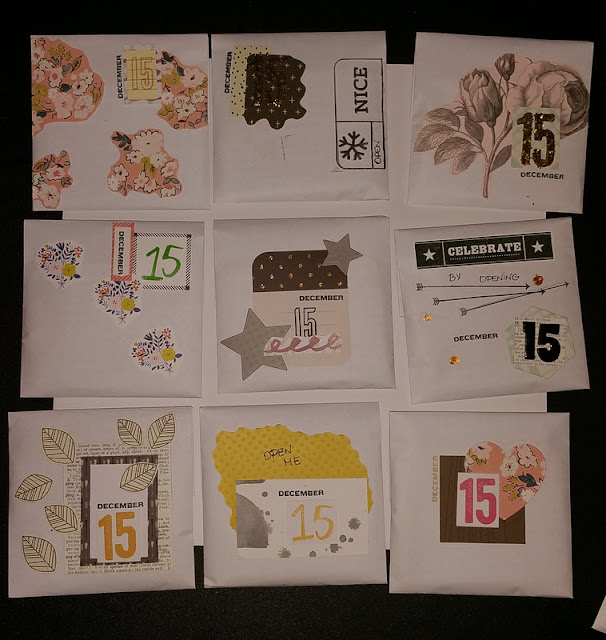Hi Leo here!
Today I want to share a layout created with the 'Scots Pine' Quirky Kit Lite. With the last 3 lots of kits we've had I've tried to put together kits to make it quicker for you to create pages to try to combat the 'I can't get time to have a crafty play'. The custom cards and sheets in the kits are designed to co-ordinate with everything in your kit as well as an aid to create pages really fast because you're not having to cut up paper to mix and match, they're a great grab and go embellishment. They also work as journalling spots and breaks for titles.
I've done some step by step photos to share how I've worked with the cut apart sheet from the Scots Pine lite kit on this layout.
OK so to begin with I've cut apart one of the sheets to give me nine little cards.
Next I've cut a 5.5" wide strip from the Sierra paper, (the part with the yellow stripes). Then I've cut out a 4.5" strip from the Morland paper, (the part with the blue paint on the flowers).
Then I've cut a 3" strip from Morland to use the side with the blue flecks pattern.
Then I've spliced them all together to make a full 12x12 sheet. I added glue along the edge of one paper then added the next on top. I've used a sheet of 12x12 cardstock just sat underneath like a template to get the edges of the papers to be square as I'm gluing them together.
That's my background sheet done. You could just as easily use a full sheet if you wanted to, I just couldn't decide which of the bits of the papers I wanted to use so I've cut apart the bits I wanted to use and put them altogether.
Next I've cut apart my photos. For this layout I've got six small photos. These have been made by adding three photos to a 4x6 size photo sheet before printing. You can do this with photo tools like
Google Photo using the collage option really easily. If you have photos to use already you can cut them apart to make a shutter effect dividing them into threes or fours.
OK next I've picked one one of the cards and glued it to the layout so it's between where the black dots on the paper start and finish.
Then I've glued one of the photos on top.
I've just carried this on working across my page from right to left.
Now I just need to add some title details to my page. I've picked out the titles from the sticker sheet in the kit that work best for my page. I've added one to the right edge, just because this is where I ended up with space in my layout. I also like how it's sat where the dots finish as it leads the eye into the photos/title.
To 'ground' the title, (I say ground a lot and I just mean to stop something looking like it's floating around a page) I've gathered together the three remaining cards and just fanned two out to make a background for my title then the final one with the leaf pattern which didn't fit with my layout I've just flipped it over to use the journalling side instead. This fanning out of the cards could be another way to create a layout background if you have one photo instead of the split up lots of smaller photos.
Next I've pulled out the Gather foil stickers from the kit and just added some to the cards alongside the photos.
Then finally I've got the Nuvo dots from the kit and added some copper dots to compliment the black ones already on the paper. These also work to tie in the copper coloured stickers.
Tada, one finished layout! It took about 30 minutes, if that to create my layout and I was writing up my step by step and photographing as I'm going along so if I skipped that part it'd have been even less time spent. I still got the same sense of satisfaction too. This kit really does make it really quick and easy to create a page! I'm a total procrastinator too so if I can do a quick layout, anybody can! Get your kit out of the box if it's still sat there and get creating. The biggest hurdle is always making that first step to getting started. ;)😉
xoxo Leo